While Sonic could be the new chain on the block after its rebrand and surpassing the TVL of dinosaur chain Cardano, you might wonder how to get in on the action.
Well, in order to do so, you need to bridge your assets over to Sonic through one of many methods.
Here’s a step-by-step guide on how to bridge assets to Sonic using different ways.

What is Sonic?
Sonic is a new Ethereum Virtual Machine (EVM) compatible blockchain that was previously Fantom but with additional upgrades taken. It is also backed by DeFi pioneer Andre Cronje who returns to crypto in a more hybrid way than violently permissionless.
Sonic uses advanced consensus mechanisms to process transactions in seconds with sub-second finality.
What is Bridging and Why Bridge to Sonic?
Bridging allows you to transfer tokens securely between different blockchain networks. This enables access to Sonic’s dApps and yield that could be farmed can be found on Beets/Rings. Fees will depend on the usage of the network, with transacting on mainnet being the most expensive.
How Can I Bridge Assets to Sonic?
There are two main options for bridging assets to Sonic right now:
Sonic Gateway
Sonic Gateway is Sonic’s official bridge. It allows bridging between Ethereum and Sonic.
The drawbacks are it only supports 12 tokens including stablecoins USDC, EURC and wrapped Ether, and FTM. It takes more time to bridge, and only works between Ethereum and Sonic.

Step by Step Guide Sonic Gateway
If you prefer to use the official Sonic Gateway, follow this guide:
- Visit Sonic Gateway
- Connect a Web3 wallet (Metamask, Rabby).
- Choose Ethereum as the source and Sonic as the destination. Select the asset to bridge.
- Deposit your assets into the bridge.
- Assets are bridged in batches every 10 minutes (or pay for a Fast Lane). The other way around is done within 1 hour.
- Claim your assets on the Sonic chain.
deBridge
DeBridge is a cross-chain interoperability protocol and has integrated Sonic into its network, enabling cross-chain interactions between Sonic and other 15 supported blockchains. Currently 30 different tokens listed that can be bridged to Sonic.
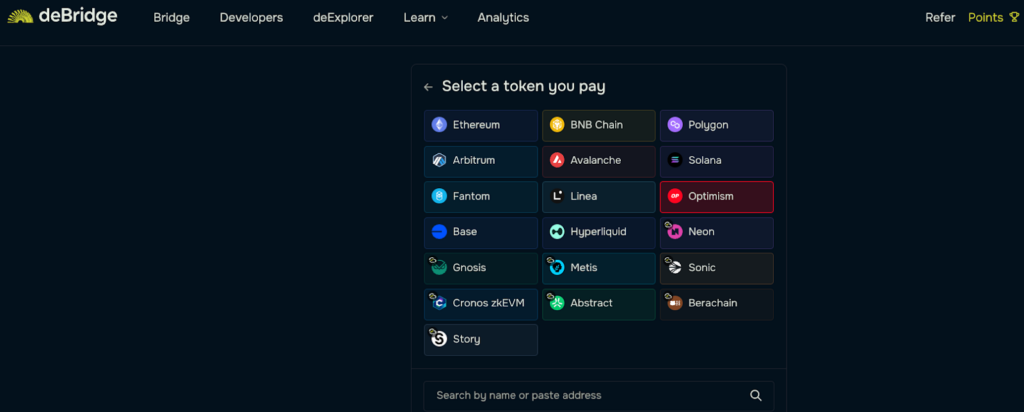
Step by Step Guide deBridge
If you prefer to use the deBridge Website, follow this guide:
- Visit deBridge Website
- Connect a Web3 wallet (Metamask, Rabby).
- Choose one of the 15 blockchain networks where your assets are located: Ethereum, BNB Chain, Polygon and select the asset you want to bridge.
- Set Sonic as the destination chain and choose the asset you want to receive on Sonic.
- Enter the amount you want to bridge and confirm.
- Assets are bridged instantly in batches
Extra Tips for Bridging Assets to Sonic
Before bridging, ensure your wallet is set up with Sonic Mainnet RPC details using Chainlist and ALWAYS test with a small amount first to ensure the bridge works correctly.

How to Bridge to Sonic without a Wallet?
If these processes described above seem too tenuous or you don’t trust bridges, you can always opt for the old-school way of getting your assets on chain.
This includes using a centralized exchange that supports the Sonic blockchain. In this moment, we know that most exchanges do not fully support all coins being withdrawn to Sonic because of the lack of liquidity.
What we do know is that we can withdraw Sonic’s native coin $S and swap it on a decentralized exchange for whatever coin we want on the Sonic chain.
Step by Step Using Bybit to get Assets on Sonic Blockchain
If you want it more simple while not leaving the comfort of a centralized exchange, you can:
- Create a Bybit account and complete the necessary verification process.
- Fund your Bybit account with a supported cryptocurrency like USDT or BTC.
- Buy Sonic’s native coin ($S) using your deposited funds on the Bybit exchange.
- Create a Sonic wallet using a compatible wallet provider (MetaMask, Rabby) and set it up with the Sonic Mainnet RPC details.
- Withdraw the $S from your Bybit account to your Sonic wallet address.
- Swap your $S for the desired asset (e.g., USDC, ETH) on the Shadow Exchange (most liquidity)

