Learn how to use Knaken! Here is our step-by-step guide through the basics of setting up an account, depositing euro and buying your first cryptocurrency on Knaken.
Table of Contents
How to create an account on Knaken?
In order to create an account, you need to register to the Knaken broker.
The ‘Sign up’ screen will appear asking to fill in the following information. Proceed by entering your name, email address and password. Select ‘Submit‘ to continue.

How to confirm account on Knaken?
You will now receive an e-mail from Knaken. Open this in your mailbox and click on the confirmation link in the email to confirm your email address. You will now be redirected to the Knaken website since your email has been verified.

How do I verify my account on Knaken?
Knaken is a European broker and is required to verify clients – KYC by law. So you can start by immediately verifying your identity.
You can do this by going to the dashboard and going the ‘Account‘ section where you can enter your details.
When completed you can navigate to ‘Verification‘ where you will see two options:
- Verify
- Documents
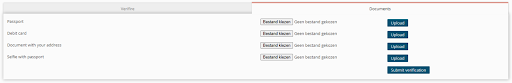
The fastest option is ‘Verify‘. Scan the QR code with your smartphone and follow the steps. This way you will be verified within a day.
If you choose the ‘Documents‘ option, you will have to manually upload some required documents.
Knaken asks for 4 different documents:
- Passport/identity card
- Debit card
- Document with your address on it
- Selfie with your passport/identity card
Upload the documents and click on ‘Submit Verification‘ to be verified.
How do I Activate 2FA on Knaken?
We always advise you to improve the security of your account with a two-factor authenticator (2FA). This reduces the chance that intruders will gain access to your account.
To enable 2FA security, go to the menu in your Knaken account and click on ‘Account‘. Now click on ‘2FA‘ and scan the QR code with your authenticator app or password manager.
Don’t forget to keep your backup code in a safe place.
You will now receive a response code in your authenticator app. Enter this number under the QR code on Knaken’s 2FA page to enable 2FA.
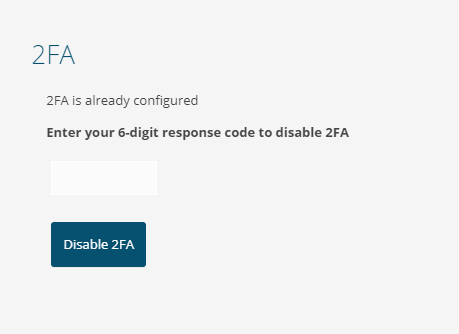
How to deposit euro on Knaken?
Depositing euros into your Knaken account is very easy and user-friendly. For Dutch users iDeal is the fastest method, for Belgian investors this will be Bancontact. You can also opt to choose for a SEPA bank transfer or payment by credit card.
Administration costs for iDeal and a bank transfer are the lowest: € 0.25. Other payment methods will charge a fee, based on your purchase. This will vary between 1-4%, depending on the chosen method.
Depositing money on Knaken can be done following the next steps:
- Go to ‘Wallets‘ and click on ‘Deposit Euro‘ at Knaken Tokens.
Knaken Tokens always remain worth 1 euro and ensure that you can purchase crypto with fewer intermediate steps. - Select the desired amount and payment method. Now you can see which transaction costs are associated with the payment method.
- You can now check the total amount. If you agree with the current price, click on ‘Deposit‘.
- Depending on your payment method, the amount is immediately on your account in the form of Knaken Tokens.
- You can now start to buy other cryptocurrencies.
How to buy cryptocurrency with euro on Knaken?
If you want to buy Bitcoin or other cryptocurrencies with euro, you can do this easy by selecting Knaken tokens as a payment method.
Open the dashboard and click on ‘Buy‘ next to the cryptocurrency you want to buy.
Enter the desired amount in euros or crypto, select the payment method and click on ‘Buy‘. You can pay with different payment methods, but by using your Knaken tokens you pay the fastest.
After the payment, your crypto will be listed at ‘Wallets‘.
If you have crypto in your Knaken account and would like to transfer it to an external wallet, for example as hardware wallet or exchange wallet. You will be submitted to withdrawal fee.
You can withdraw cryptocurrency by following the next steps;
- Go to Knaken, first click on ‘Dashboard‘
- Now scroll down untill you see ‘Assets‘
- Select the crypto you want to withdraw and click on ‘withdraw‘
- Enter the desired amount you want to ‘withdraw‘
- Enter the address from your external wallet. Be sure you enter the correct wallet adress.
- Now you will see an overview where all information about your withdrawal can be seen. Now select ‘confirm‘ to when you’re sure to confirm.
After confirming you will have to wait a while before the crypto will be confirmed and appear in the external wallet.
