In this article, we will provide an overview of the Delta Exchange mobile application and how to get started. So, let’s dive in!
Table of Contents
What is the Delta Exchange Mobile App?
Delta Exchange has developed a mobile application that allows users to trade futures, options, and perpetual swaps (long/short) on Bitcoin, Ether, Ripple, DeFi and more than 70 tokens and cryptocurrencies on the go. The mobile app provides a convenient and secure platform for traders to access these products from anywhere at any time.
Is the Delta Exchange app available for Android?
Yes, the Delta Exchange app is available for Android. All features of the exchanges are available via this Android app.
Is the Delta Exchange app available for Apple?
Yes, the Delta Exchange app is available for Apple. All features of the exchanges are available via this iOS app.
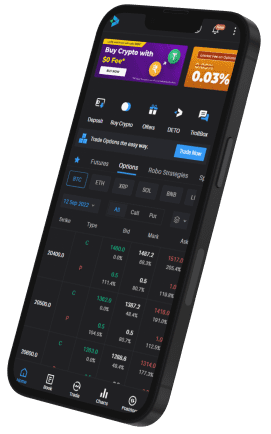
How to download Delta Exchange App for iOS - Apple?
The Delta Exchange App is available for Apple users and can be downloaded the same way you download any app. By following these simple steps below you can download the Delta Exchange mobile app for iOS.
First and foremost create a Delta Exchange account here!
Go to the Apple app store or search for ‘Delta Exchange’.
Download the official app, that can be found at the top of the page
After installing, Open the app and login.
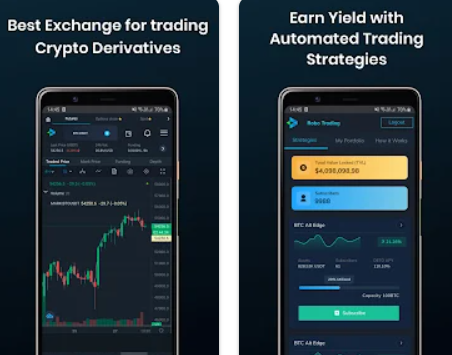
How to download Delta Exchange App for Android?
The Delta Exchange App is available for Android users and can be downloaded the same way you download any app. By following these simple steps below you can download the Delta Exchange mobile app for Android.
First and foremost create a Delta Exchange account here!
Go to the Play Store or search for ‘Delta Exchange’.
Download the official app, that can be found at the top of the page
After installing, Open the app and login.
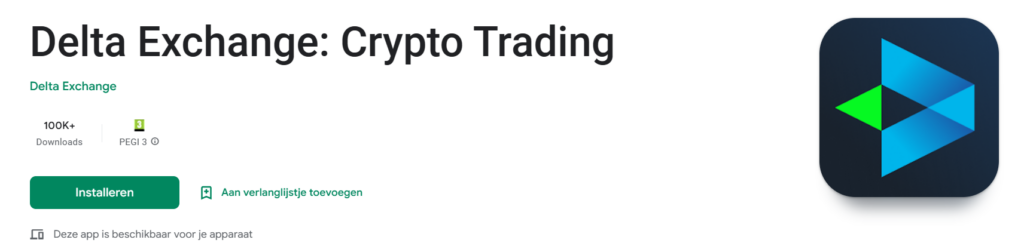
What to do if the Delta Exchange app is not working and how to clear cache?
To clear the cache on the Delta Exchange app for Android devices running version 8 and above:
- Go to Settings and within settings, click on Apps.
- In the Apps menu, find and tap on the Delta Exchange app.
- Find the storage option and within storage, tap on Clear Cache.
To clear the cache on the Delta Exchange app for Android devices running version 7 and below:
- Open Settings.
- Within Settings, tap on Device.
- Within Device, tap on Cached Data.
- In the pop-up that appears, tap on “OK” to clear the cache data.
To clear the cache on the Delta Exchange app for iOS devices:
- Go to Settings and tap on General.
- Within General, tap on iPhone Storage.
- Within iPhone Storage, find and tap on the Delta Exchange app.
- Tap on Offload App.
- Once the app has been offloaded, the Reinstall App option will appear. Tap on it to reinstall the app and clear the cache.

