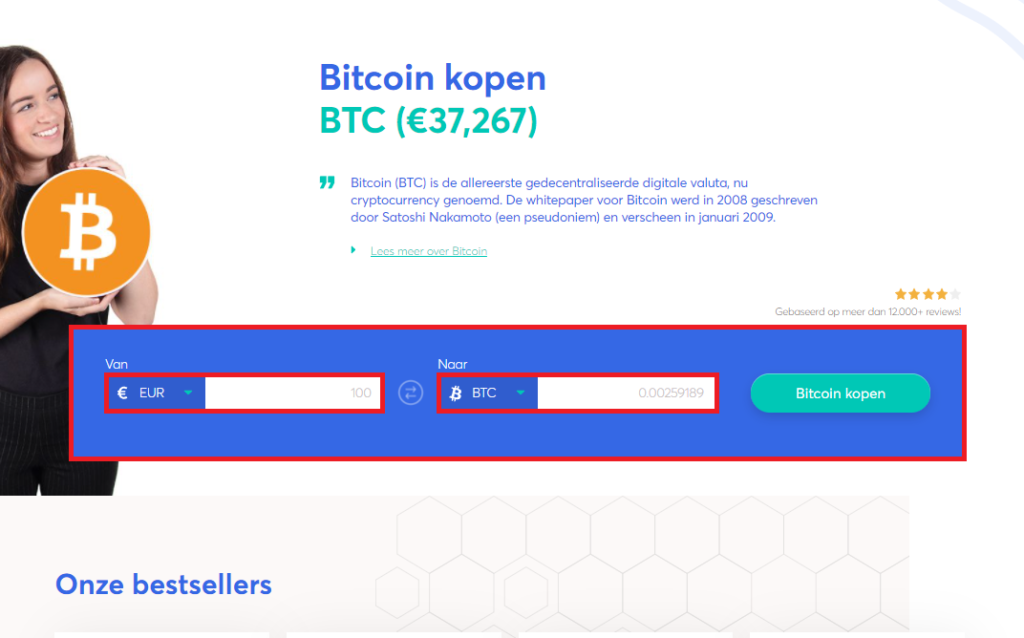Anycoin direct is a cryptocurrency broker where you can buy, send and sell various cryptocurrencies again. At the time of writing, there are over 25 different types of coins to choose from. Some well-known ones are: Bitcoin (BTC) Ripple (XRP) Ethereum (ETH) Dash (DASH) Neo (NEO) and Monero (XMR) There may be more of these in the future.
Table of Contents
How to buy cryptocurrencies on Anycoin in 3 easy steps?
How to create an account on Anycoin Direct?
By following the following 8 steps, you can easily create an account on Anycoin Direct. This description will explain all the steps for creating an account. So that you can also start investing in cryptocurrencies.
1. Enter your email address, and agree to the terms and conditions below.
2. After your email address is sent a 4-digit code, enter it.
3. Fill in your personal data. If you want a business account, check this at the bottom of the page.
4. Enter your address information.
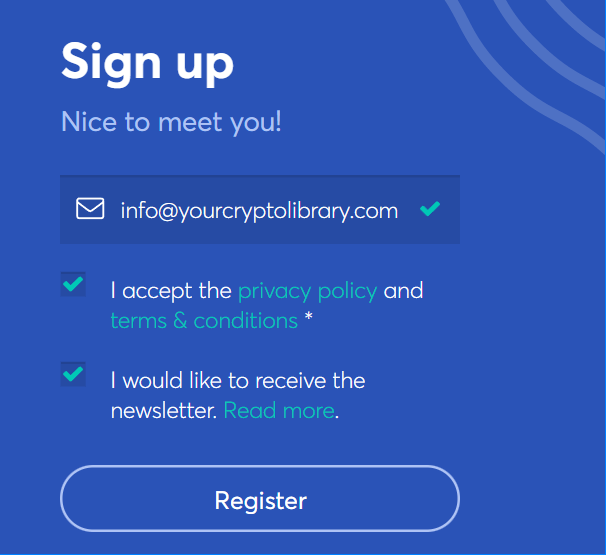
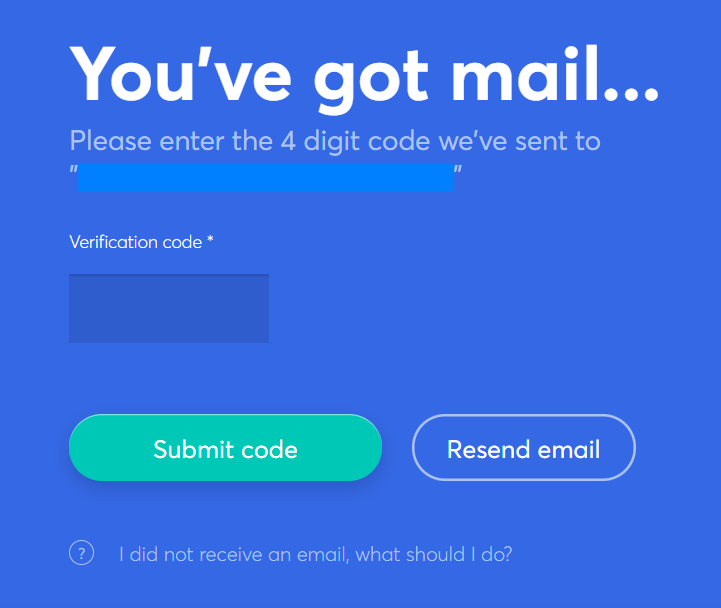
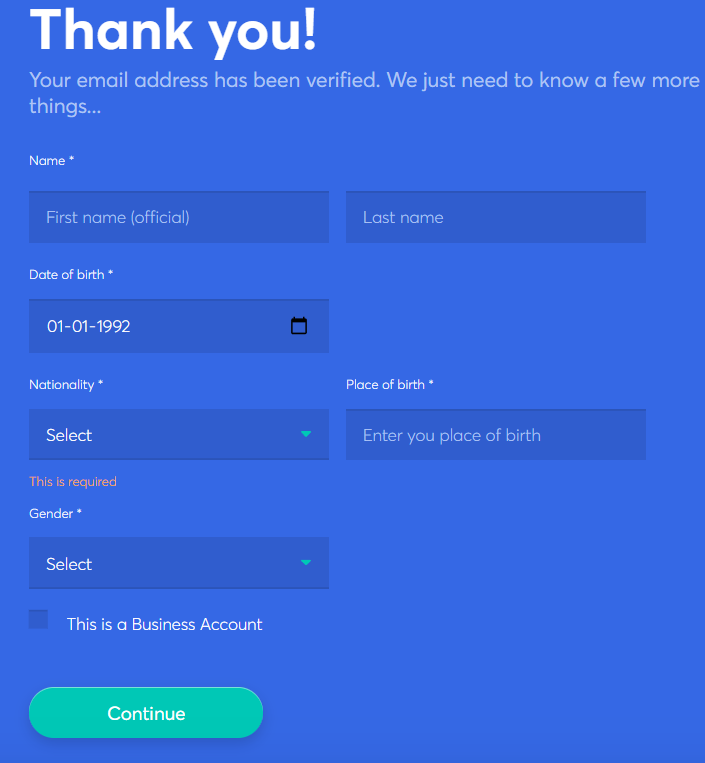
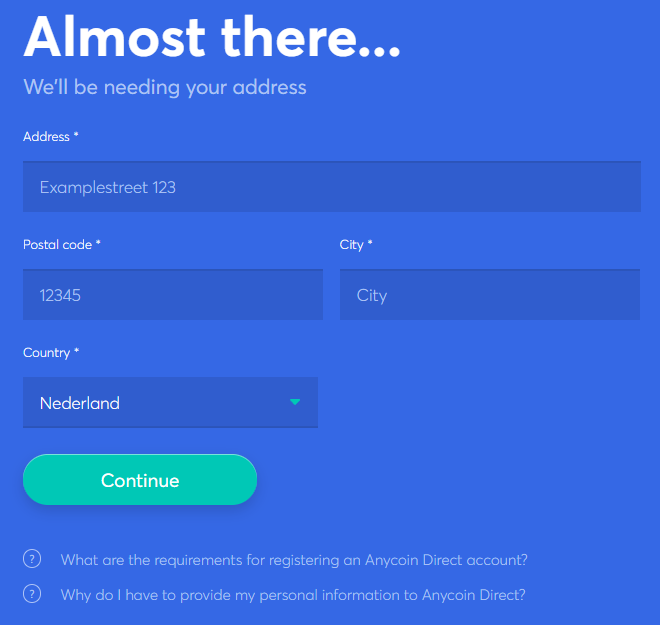
5. Choose from one of the options below.
6. Choose a secure password.
7. Enter ver security your phone number.
8. Upload your identification data, this is required by law.
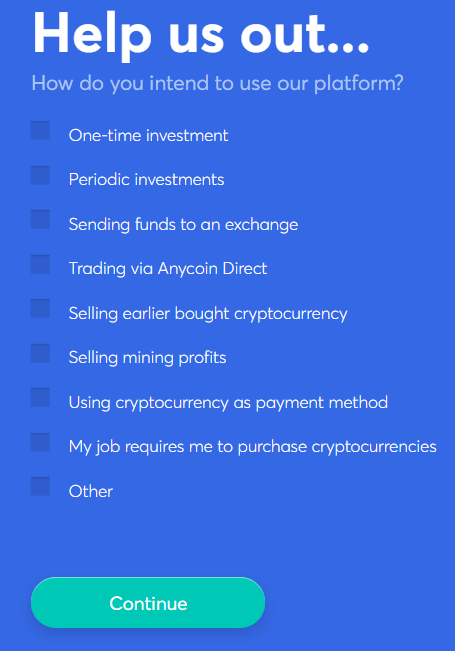
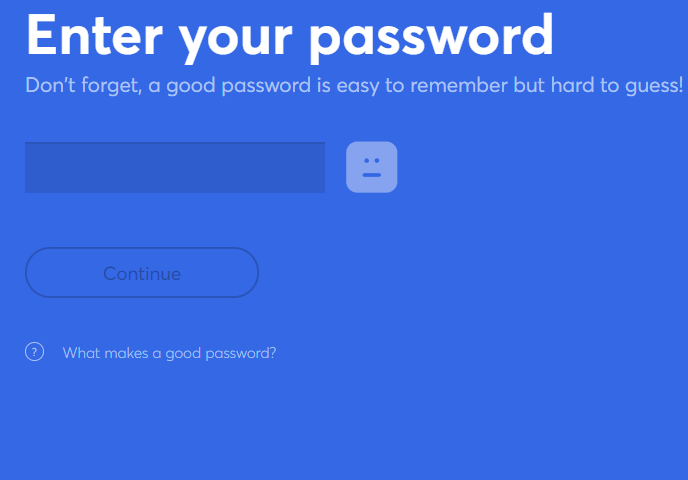
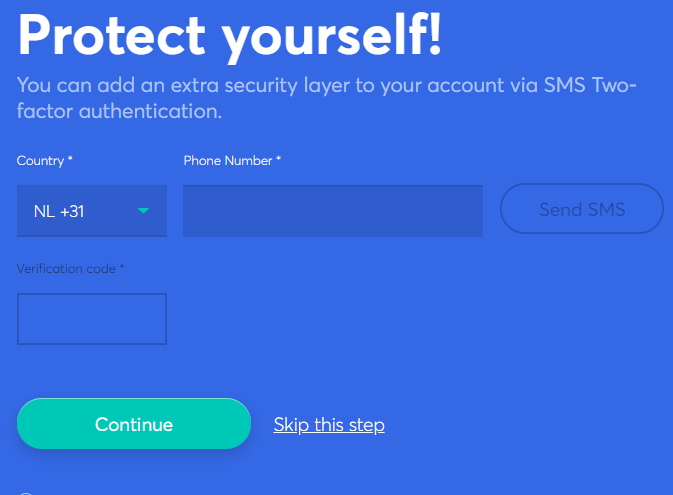
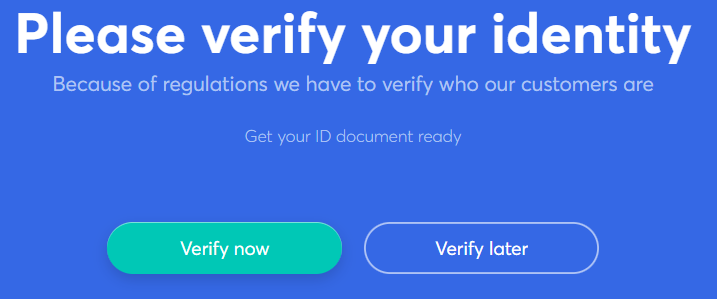
If your account is fully verified. You can now begin purchasing your favorite cryptocurrency.
1. At the top left of the screen you will find “buy”. If you press this, you can then enter how much money you want to buy from your favorite crypto.
2. Enter the address you want to send the cryptocurrencies to.
3. Tick what kind of address it is.
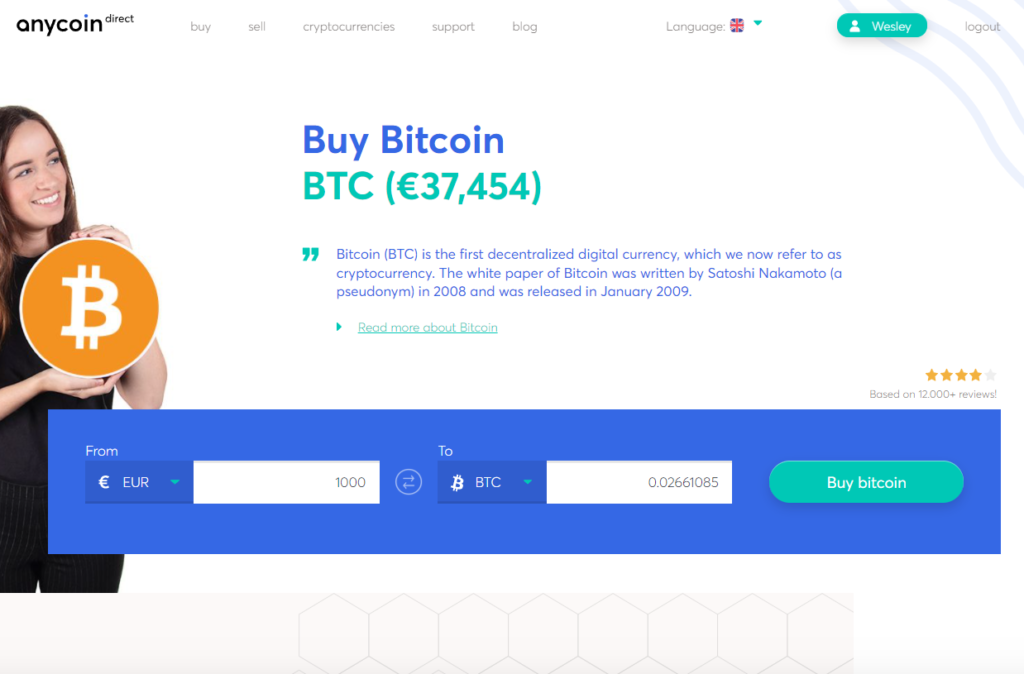
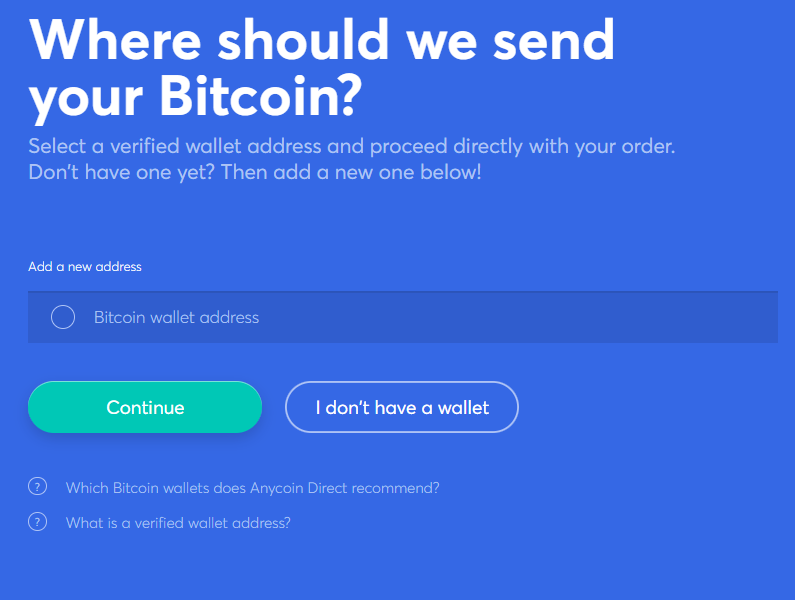
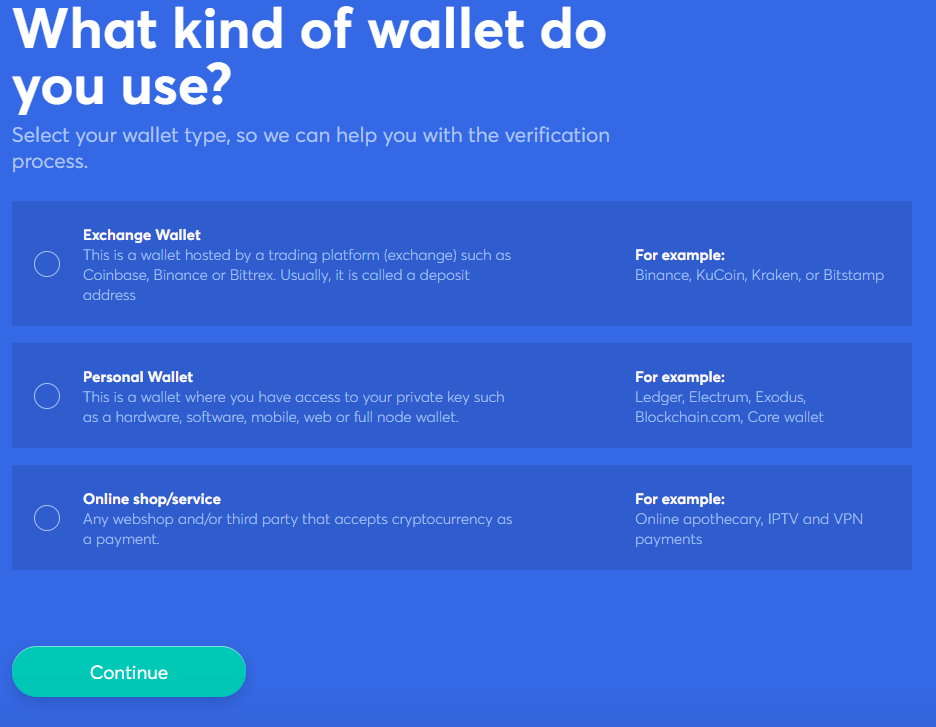
4. If you want to send it to an exchange, send the exchange you want to send your cryptocurrencies to.
5. Take a screenshot of the the address where you want to send the amount. This is to prove that you are sending it to the correct address. This is a one-time thing.
6. Do you want to buy through credit card or bank account, you cryptocurrencies? Select the right company here, and you are ready to buy your favorite cryptocurrency.
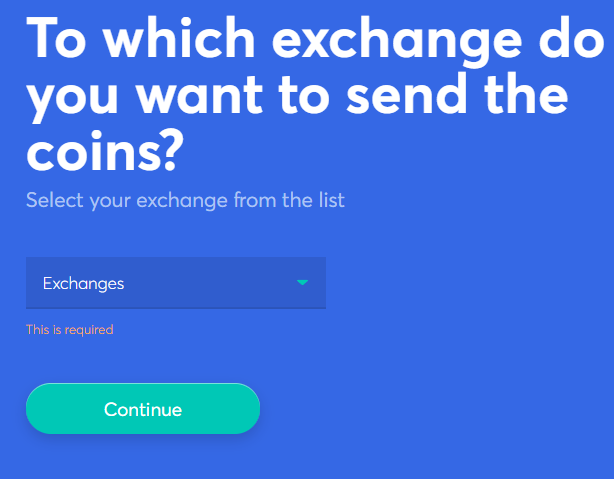
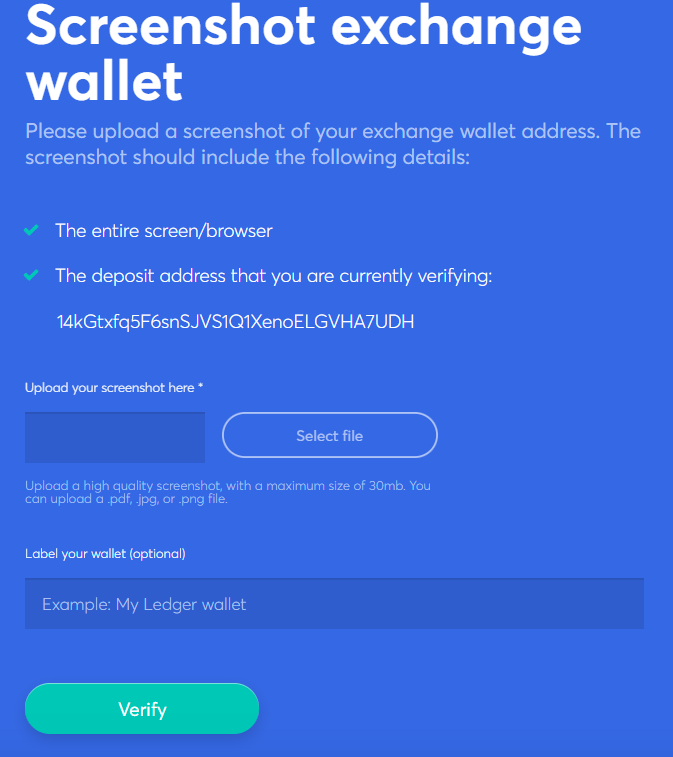
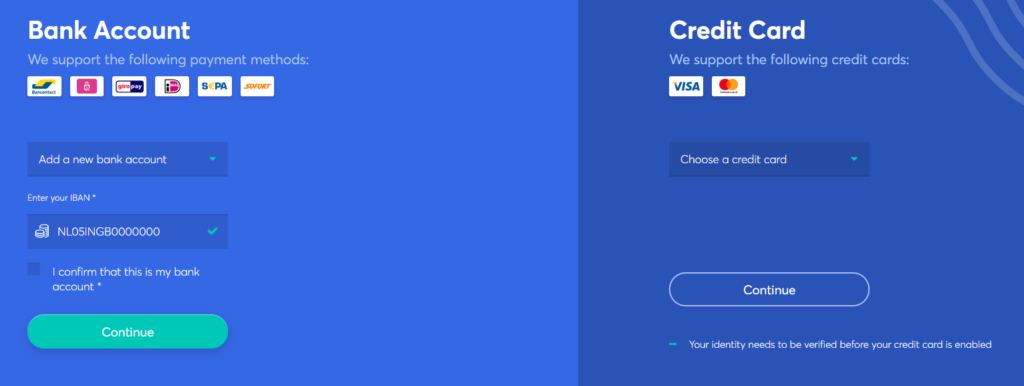
Can you exchange cryptocurrency on Anycoin Direct?
It is not possible at Anycoin direct to actually trade cryptocurrencies like at a cryptocurrency exchange but you can exchange them. For example, should you already have Bitcoins but would prefer to exchange them for XRP or another that falls within the range of Anycoin direct then you can.
- To do this, go to the blue bar on the home page.
- In this screen select Ethereum for example which you would like to exchange for Bitcoin under the ‘From’ and ‘To’ headings.
- Copy the receiving address where you want to receive the exchanged bitcoins. Note: please check the address carefully and make sure it is the correct one.
- Check the terms and conditions and click the green bar ‘Trade’ in the bottom right corner.
- Next, the order screen opens and you will see the order, the Ethereum address and the number of Ether you need to send to this address. Copy the address and the number of Ether and paste it into the wallet you are going to send them from. (You have 15 minutes for this transaction so make sure you have the data at hand or are already logged in).
- If the transaction was successful, you will see a green bar with ‘Fully confirmed’ under ‘Your order’ in the ‘Order status’ row. A few moments later the bitcoins are in your wallet.